Connect Ka Diyan (Brosia)
(Sequel to Connect ka Diyan Episode I)
Brosia, my SmartPhone, connects me to the world in many ways too!
Through Brosia, I can text, call, I can send and receive MMS messages (audio, video and photos) I can e-mail and surf the web (via WAP, via GPRS, via Dial-up from my mobile or via my PC's internet connection).
Just recently, I successfully used Brosia as a Modem. I connected Brosia to the PC, installed Brosia as a Modem then dialled-up from the PC thru Brosia to my ISP. We were able to surf via the PC through my mobile phone! Cool, huh? But it was rather slow. My PC said we were conected at 246kbps, my sleepy and impatient eyes felt we were connected at arnd 38kbps. Data charges for this kind of connection is arnd Php3-4 per minute.
Me and my Brosia, connecting in more ways than one ü
Postscript -
I got a better modem connection via a Samsung P400 back in Jan2004. I got 56kbps via Samsung. Ratheq good for a wireless Internet connection. The difference was that Samsung was connected via GPRS while Brosia was connected via Dial-up.
-edwin
May 2004
typed on Brosia, posted via e-mail thru Brosia
Brosia, my SmartPhone, connects me to the world in many ways too!
Through Brosia, I can text, call, I can send and receive MMS messages (audio, video and photos) I can e-mail and surf the web (via WAP, via GPRS, via Dial-up from my mobile or via my PC's internet connection).
Just recently, I successfully used Brosia as a Modem. I connected Brosia to the PC, installed Brosia as a Modem then dialled-up from the PC thru Brosia to my ISP. We were able to surf via the PC through my mobile phone! Cool, huh? But it was rather slow. My PC said we were conected at 246kbps, my sleepy and impatient eyes felt we were connected at arnd 38kbps. Data charges for this kind of connection is arnd Php3-4 per minute.
Me and my Brosia, connecting in more ways than one ü
Postscript -
I got a better modem connection via a Samsung P400 back in Jan2004. I got 56kbps via Samsung. Ratheq good for a wireless Internet connection. The difference was that Samsung was connected via GPRS while Brosia was connected via Dial-up.
-edwin
May 2004
typed on Brosia, posted via e-mail thru Brosia

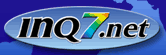


0 Comments:
Post a Comment(comments posting disabled)Technobiography has moved!
Please visit Technobiography's New Home
and update your bookmarks. Salamat!