Mao Tse Text
 I've always wondered how Chinese type their SMS messages.
I've always wondered how Chinese type their SMS messages.
I prodded my classmate, Li Ling, to show me.
On her Sony-Ericsson phone, she has both western and Chinese characters. She changes some settings then proceeds with her demo.
First, she shows me syllabic characters, known as pin yin. She types the western spelling of a syllable (example "ni") then the corresponding chinese syllable-symbol can be selected.
Using her phone, I was able to type the greeting "ni hao ma? (how are you)" in Chinese characters.
Second is Chinese symbols for words. Her keypad had 8 chinese basic strokes. Combining two or more of these 8 strokes will result to a word in Chinese script.
So Li Ling took a piece of paper, wrote down a symbol, then dissected it into the basic strokes. I clicked the phone keys corresponding to the basic strokes. Easy.
And what do you know! I can text in Chinese! Ã ü
 Let me try ... "Sio pao". "Ma mi". "Lo mi". "To kwa". "Mao Tse Tung". Cool! Now I just need a Chinese text-mate to exchange non-sense with a crazy Pinoy like me. Li Ling isn't crazy enough.
Let me try ... "Sio pao". "Ma mi". "Lo mi". "To kwa". "Mao Tse Tung". Cool! Now I just need a Chinese text-mate to exchange non-sense with a crazy Pinoy like me. Li Ling isn't crazy enough.
Then she takes some time with her phone, tries to restore to the old settings. She couldn't restore it! I said, "let me navigate through the chinese menu, you tell me what the characters say, then let's find the right settings."
Umiling si Li Ling. Then she gestured - her index finger pointing towards the side of her head, Li Ling traced circles around her ear.
Aba, buang din pala 'tong Li Ling na 'to, a! Tulad ko. "Bu Ang".
- "ed win"
P.S. I learned Chinese phrases thanks to my friend's temporary fixation with the Chinovela "Meteor Garden". Kaya minsan, when she calls, I answer the phone saying "Wei?" ü ü

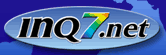


0 Comments:
Post a Comment(comments posting disabled)Technobiography has moved!
Please visit Technobiography's New Home
and update your bookmarks. Salamat!