G-Cash to Load
Saw a poster at Globe Hub Glorietta about using G-Cash to buy cellphone load. Finally! This was a service waiting to happen.
Want to know more about it? Text "INFO LOAD" and send to 2882. Try it! Ahhh, heck, let me spare you the trouble and the 1 peso and tell you what the reply is:
Read: The next killer-app: Load-to-Cash conversion
Search Technobiography: G-Cash
- Edwin
Want to know more about it? Text "INFO LOAD" and send to 2882. Try it! Ahhh, heck, let me spare you the trouble and the 1 peso and tell you what the reply is:
To buy Prepaid load for own mobile number using G0Cash, send LOAD [amount] [MPIN] To 2882. Ex: LOAD 300 4321 send to 2882. To send load to a friend's number charged to ur G-Cash, send LOAD [amount] [MPIN] to 2882+[10 digit mobile # of ur friend]. Ex. LOAD 300 4321 send to 28829271234567. Denominations available are: P150, P300, P500 up to a maximum of P500 daily using your G-Cash. P1.00/msg for Postpaid/Prepaid.Some thoughts:
- First, Finally!
- Why the need to limit to certain denominations? That just introduces another barrier to usage. Besides, 'di ba maiinis yung mga gumagamit if they try "LOAD 155 4321" and receive a message like "Sorry, the amount of load you want to buy is not allowed." 'Ika nga ng kaibigan kong bading na si Edith, "Ano buzzz????!!!!"
- At least Globe is sticking to the format of "LOAD [amount] [MPIN] to 2882+[10 digit mobile # of ur friend]". This is a similar format to sending G-Cash to a friend. The more they stick to a somewhat standard or uniform format, the more intuitive it will be for users.
- This service, I think, can open doors to G-Cash services that allow users to "allocate" G-Cash for particular purposes. One example I discussed in the past is allowing OFW parents to pay for tuition fees of their children directly to the school.
Read: The next killer-app: Load-to-Cash conversion
Search Technobiography: G-Cash
- Edwin

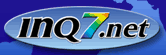


0 Comments:
Post a Comment(comments posting disabled)Technobiography has moved!
Please visit Technobiography's New Home
and update your bookmarks. Salamat!