Mababaw. Bow. (Friendster SPAMocide)
I started getting a deluge of Friendster SPAM when more people started using the Friendster blogging service.
The SPAM hailed:
How do I get out of this SPAM dump? Here's how I did it and it's been working fine:
Need relief from Smart SMS SPAM (SPASMS)? Try this: Txt Exclusion
Ah... makes me crave for a SPAM breakfast on Sunday ....
ka edong
spam killer
The SPAM hailed:
Mike has updated his Friendster BlogWhew! What the what????!!! I don't logon to Friendster regularly and I do not intend to visit a friend's blog each and every time it is updated!
Michelle has updated her Friendster Blog
Bonifacio has updated his Friendster Blog
Ildefonso has updated his Friendster Blog
Procopio has updated his Friendster Blog
Maxima has updated her Friendster Blog
Bantay has updated his Friendster Blog
How do I get out of this SPAM dump? Here's how I did it and it's been working fine:
- Login to your friendster account
- Click account settings (upper right side of webpage)
- In "Receive Notification Emails", select No
- In "Receive Friend Updates", select No
- Click Save
Need relief from Smart SMS SPAM (SPASMS)? Try this: Txt Exclusion
Ah... makes me crave for a SPAM breakfast on Sunday ....
ka edong
spam killer

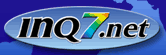


2 Comments:
At 3:52 pm, Lyra
said…
Lyra
said…
Thanks for the info! I've been meaning to look into this sudden flood of notifications from friendster!
At 3:59 pm, Anonymous
said…
Anonymous
said…
Glad you found it useful.
ka buddy
Post a Comment(comments posting disabled)Technobiography has moved!
Please visit Technobiography's New Home
and update your bookmarks. Salamat!