Smart WiFi wondering
 I’ve been poking around Smart WiFi lately. My interest, as usual, is how it can be used to bring technology to the people.
I’ve been poking around Smart WiFi lately. My interest, as usual, is how it can be used to bring technology to the people. Smart WiFi is a new service of Smart telecommunications that delivers Internet to users without the need for telephone lines.
Here’s what I’ve found out so far about Smart WiFi.
• Smart WiFi is not WiFi. But a techie Smart WiFi user has suggested on the ph-mobiletech yahoogroups that Smart WiFi may in fact be using WiFi within the network but not for delivery of Internet to the end-user.
• Smart WiFi can deliver internet speeds of 128 KbpsMbps– twice that of the regular dial-up speeds.
• To get Smart WiFi, a user will need to have a clear line of sight to a Smart cellsite. If a tree gets in the way of the line of sight, the internet connection suffers.
• Smart WiFi is initially being deployed outside Metro Manila
• You don’t need to be a Smart subscriber to get Smart WiFi
• Introductory price of around P788 per month and plus around P1,000 installation fee.
• Installation fee includes an antenna on the residence or building roof that is pointed to the nearest Smart cellphone tower.
Some thoughts:
• I’m excited about this technology because it theoretically can deliver last mile Internet access to any island in our archipelago that has a Smart cellsite. And that means almost everywhere in the country (even in the Kalayaan group of islands!).In the meantime, I’m on the lookout for feedback from Smart WiFi subscribers.
• As expected, we are hearing some complaints from early adopters of Smart WiFi. Some are complaining about poor customer service and basic lack of awareness of Smart staff about the facts of the service. I say that this is expected because I have come to understand that new services are difficult to disseminate to a large bureaucracy like Smart. It will take some time before their customer service representatives will gain enough knowledge to sufficiently support Smart WiFi inquiries from customers.
• I’m excited about connecting remote areas of the Philippines with Smart WiFi. If, in the past, the requirements to bring internet access to an area were: electricity and telephone lines, now these are no longer prerequisites! Now we can bring internet access to Cuyo Palawan, where there are no telephone lines!
• I was wondering why there wasn’t much talk about Smart WiFi, considering that it is a technology that can change the game of providing Internet access. Well, the online discussions on Smart WiFi are gaining ground.
• Ooops, almost forgot. I feel it’s a disservice that the service was named WiFi. It just adds to the confusion in this already confused country.
Ka edong
Read: Smart WiFi
Search Technobiography: Smart WiFi

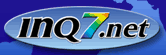


11 Comments:
At 8:58 pm, Anonymous
said…
Anonymous
said…
It's 128Kbps po, not Mbps. I posted an entry last June 16 when it was launched and quite a number of subsribers have been to my blog and posted their first-hand experience (http://www.yugatech.com/blog/?p=132)
At 11:10 am, Edwin "ka edong"
said…
Edwin "ka edong"
said…
Thanks for the correction, Yuga.
Yup, I've been reading around. Looks like feedback is mixed.
For most who have received their connection, many swear by Smart WiFi. For many who have applied but have not received their connection, they say the service isn't good.
I think Smart/Meridian will pick up the pace .... let's see.
ka edong
At 11:13 am, Edwin "ka edong"
said…
Edwin "ka edong"
said…
Even those pala who have the connection na, may horror stories din!
I think this is the period when Smart WiFi should have called it "soft launch" instead of "promo period. They should have offered it on a "beta" basis, kumbaga.
More reads:
http://www.yugatech.com/blog/?p=132
http://www.pinoywifi.com/index.php?showtopic=59
ka edong
At 12:28 pm, Unknown
said…
Unknown
said…
Hmmmm. Very varied reactions. Gusto ko sanang subukan. Ack. Well, why not?
I will try to apply for a connection. Sana ma-approve. Ala akong internet connection sa bahay e. Am on PLDT prepaid phone line (Teletipid) kaya wala akong net.
Oh well.
At 12:40 pm, Anonymous
said…
Anonymous
said…
eclair! long time no see. read the user feedback muna, maraming cautions na sinasabi.
The way i see it, the best bet is: If you have a neighbor who is happy with Smart WiFi, you are likely to not have horror stories either.
mukhang iba't iba ang feedback per service area, eh.
ka edong
At 2:16 pm, Unknown
said…
Unknown
said…
Hehehe. Lurker mode ako eh :D But I see your blog on Pinoy Tech Scene all the time. :D
I don't think my neighbors have that service. Gah...
Ang hirap nito. Bahala na. When I have time, I will look into the service and apply.
First I have to configure my laptop's wifi card thingy.
At 3:53 pm, Anonymous
said…
Anonymous
said…
eclair, i've been wondering about that, i.e. your wifi card thingy being the same wifi that smart uses? Does smart use the IEEE 802.11b aka WiFi? Or is it some other standard like GPRS operating at 1800mhz (802.11b is at 2.4Ghz)? Let us know if you can receive Smart Wifi on your laptop.
At 12:37 am, Mark
said…
Mark
said…
They will install an antenna which will connect to your LAN port. You can also connect it to your router so you can share the internet connection.
http://not-another-blog.blogspot.com/2005/08/smart-wifi-diary.html
At 11:32 am, Anonymous
said…
Anonymous
said…
Thanks for sharing, marky!
ka edong
At 4:28 pm, Anonymous
said…
Anonymous
said…
you mean it could also be shared like dsl connection?
At 5:39 pm, Edwin "ka edong"
said…
Edwin "ka edong"
said…
Anonymous,
> you mean it could also be shared like dsl connection?
Are you referring to this comment by marky?:
>You can also connect it to your router so you can share the internet connection
Theoretically, any internet connection can be shared through a router.
Yes, the Smart WiFi connection can be shared.
ka edong
Post a Comment(comments posting disabled)Technobiography has moved!
Please visit Technobiography's New Home
and update your bookmarks. Salamat!