Look Ma, No Wires! (Part II)
Ang ha-hi-tech ng classmates ko!
 Father Vids, SJ, is presenting the results of their Rapid Area Assesment. He whispers "next slide please" and the screen shows the next figure. But nobody is at the computer! Who moved that slide? Is it voice activated? Is it automated? Is there divine intervention? ...
Father Vids, SJ, is presenting the results of their Rapid Area Assesment. He whispers "next slide please" and the screen shows the next figure. But nobody is at the computer! Who moved that slide? Is it voice activated? Is it automated? Is there divine intervention? ...
Aha! It's just RJ and his latest power tool for presentations: Keyspan Presentation Remote. RJ can control the slide show from any point in the room, even while he stirs his cup of cofee.
 The hand-held laptop remote controller connects wirelessly to RJ's laptop via Radio Frequency (RF). It has all the functions of a mouse: right and left mouse button, and a flat joystick to control the mouse pointer. It also has a jog button for scroll up or down plus click. Best of all, it has a laser pointer which is fun to use like a light saber ala-jedi. ;-)
The hand-held laptop remote controller connects wirelessly to RJ's laptop via Radio Frequency (RF). It has all the functions of a mouse: right and left mouse button, and a flat joystick to control the mouse pointer. It also has a jog button for scroll up or down plus click. Best of all, it has a laser pointer which is fun to use like a light saber ala-jedi. ;-)
 It has an RF receiver attached to your laptop's USB port. The remote controller fits in the palm of your hand. But you'll need a fat wallet to get your hands on this P6,800 gadget.
It has an RF receiver attached to your laptop's USB port. The remote controller fits in the palm of your hand. But you'll need a fat wallet to get your hands on this P6,800 gadget.
- Edwin
RAA presentation by "Teamworks", FPH-MDM caseroom, AIM
Read: Look Ma, No Hands!, Search Google: "Keyspan Remote"
Visit: Keyspan
 Father Vids, SJ, is presenting the results of their Rapid Area Assesment. He whispers "next slide please" and the screen shows the next figure. But nobody is at the computer! Who moved that slide? Is it voice activated? Is it automated? Is there divine intervention? ...
Father Vids, SJ, is presenting the results of their Rapid Area Assesment. He whispers "next slide please" and the screen shows the next figure. But nobody is at the computer! Who moved that slide? Is it voice activated? Is it automated? Is there divine intervention? ...
Aha! It's just RJ and his latest power tool for presentations: Keyspan Presentation Remote. RJ can control the slide show from any point in the room, even while he stirs his cup of cofee.
 The hand-held laptop remote controller connects wirelessly to RJ's laptop via Radio Frequency (RF). It has all the functions of a mouse: right and left mouse button, and a flat joystick to control the mouse pointer. It also has a jog button for scroll up or down plus click. Best of all, it has a laser pointer which is fun to use like a light saber ala-jedi. ;-)
The hand-held laptop remote controller connects wirelessly to RJ's laptop via Radio Frequency (RF). It has all the functions of a mouse: right and left mouse button, and a flat joystick to control the mouse pointer. It also has a jog button for scroll up or down plus click. Best of all, it has a laser pointer which is fun to use like a light saber ala-jedi. ;-)
 It has an RF receiver attached to your laptop's USB port. The remote controller fits in the palm of your hand. But you'll need a fat wallet to get your hands on this P6,800 gadget.
It has an RF receiver attached to your laptop's USB port. The remote controller fits in the palm of your hand. But you'll need a fat wallet to get your hands on this P6,800 gadget.
- Edwin
RAA presentation by "Teamworks", FPH-MDM caseroom, AIM
Read: Look Ma, No Hands!, Search Google: "Keyspan Remote"
Visit: Keyspan

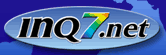


0 Comments:
Post a Comment(comments posting disabled)Technobiography has moved!
Please visit Technobiography's New Home
and update your bookmarks. Salamat!