Look Ma! No wires!
He whipped up his portable Cannon printer an Asus laptop. Then, in a few seconds, he was printing our report!
Yup yup! No cables. No power cable for the laptop, no power cable for the printer (it has it's own built-in rechargable battery) and no data cable between the laptop and the printer! He was using Infra Red. Neat, huh? Just the thing you need when you're out in the woods and you want to write a letter to mom.
~~~~~~~~~~~~~~
Edwin says this technology is 3 years old. I guess so. But it's not everyday that we see wireless printing.
I myself have printed wirelessly via IR from my SmartPhone to a Canon Printer. It prints rather well, especially on photo paper. Credits to my super-galing SmartPhone, Brosia!
Edwin (Soriano da pogi, not Edwin de Nicolas da gwapo)
Read: Yellow Monster - a photo printer story

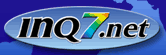


2 Comments:
At 3:58 am, Anonymous
said…
Anonymous
said…
aaarrggghhh!!!
my phone got stolen several minutes after our picture was taken!
it's all edong's fault!! huhuhu :(
david-ruffin
At 6:33 pm, Edwin "ka edong"
said…
Edwin "ka edong"
said…
sabi na nga, psycho itong isang ito, eh! ;-)
bro, may new tanagirlie ka na naman, eh. get over tanagrrrrrl!
stay kewl. see you later sa bowling bro.
edwin
Post a Comment(comments posting disabled)Technobiography has moved!
Please visit Technobiography's New Home
and update your bookmarks. Salamat!