Gmail puzzle: auto-reply
Gmail doesn't have a vacation message function.
I'll be on-and-offline in the coming days so I wanted to give an auto-reply to people who send me e-mails.
So what I did is ...
1) used the forwarding function of Gmail
2) forward Gmail messages to my "myrealbox.com" account that has an auto-reply function.
3) the myrealbox.com account I used so happens to be my mobile e-mail box.
But that didn't work. First is because the auto-reply ends up in MY Gmail box and not in the e-mail sender's inbox.
Second is that I end up receiving my Gmail messages in my mobile phone (because my phone is configured to access my myrealbox.com account). I want to be on vacation but this setup inadvertently allows me to read my e-mails on the go. We don't like that .... :-( .So, do any of my readers have any solutions for this Gmail puzzle?
How can Gmail users configure an auto-reply in our Gmail account?Ka Edong
the subscriber that cannot be rich
typed on Brosia
at MTS

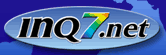


1 Comments:
At 7:05 pm, Edwin "ka edong"
said…
Edwin "ka edong"
said…
pareng binoe!
mukhang your solution will work for a user's computer that is always on. If PC is off, MS Outlook won't be able to check e-mail and won't be able to send an out of office reply.
btw, wala pa rin akong solusyon dito, ha. that's why i'm asking for help from readers.
chuchu ever? hehehe. see you bro!
ka edong
Post a Comment(comments posting disabled)Technobiography has moved!
Please visit Technobiography's New Home
and update your bookmarks. Salamat!