My Gmail Travails
 Two Gmail stories and a Gmail tip:
Two Gmail stories and a Gmail tip: - Aliens Attack my Gmail
- Gmailing my parents
- Gmail syncing
Aliens Attack my Gmail...
There was another attack on my Gmail account. The attempts were made on March 24. I know because e-mail alerts landed in my secondary e-mail box with subject lines: "Google Password Assistance". Curiously, the last of 5 alerts was in Español. It said: "Asistencia de contraseñas de Google".I am not sure who/what triggers these alerts. My suspicion is that a person/alien tries to guess my password. After many tries, he/she/it clicks on the "forgot password" link to get a hint on what sort of password I might have.
I've decided that this will be the last time I'm blogging about these attacks on my Gmail account (unless there is a real serious reason to blog about it.) I'm starting to think that the more I blog about it, the more I get exposed to other people looking for a Gmail account to hack. (Different sorts of people find themselves in Technobiography. Google is one of my biggest referrers.)
I'm starting to think that this is a case similar to prank calling (Remember? Once upon a time before we had text scams, we had prank calls.) The more I give this person/alien "attention" by writing about their attempts to get into my Gmail, the more they'll try. So I'll keep quiet about it next time.
So here I am, about to change my Gmail password once again. And crossing my fingers that no more alien attacks come my way.
Gmailing my parents
My parents have a computer here in Baguio. It's almost 5 years old and we haven't taught our parents effectively enough for them to master sending e-mails. Sometimes it's a technical problem, sometimes it's a user problem, sometimes its a teacher problem (that's me or one of my brothers!).Yesterday, I reformatted my parent's PC and configured two new POP Gmail accounts on Outlook Express. Wahoo! I was excited for them already, excited to see them back in the learning curve and hopefully not swerving.
But I encountered this error:
A secure connection to the server could not be established. Account: 'xxxx', Server: pop.gmail.com', protocol: POP3, Port 995, Secure(SSL): Yes, Error Number: 0x800CCC1AI checked configurations and re-checked settings and re-read the instructions on Gmail. I tried using the Gmail auto-configuration tool. I also Google searched "0x800CCC1A" hoping for a solution. Nada.
After isolating some problems, I made a drastic move. And it worked. So, here's my little contribution to the Gmail knowledge base:
If you encounter the same problem as I, it could be that you're using a version of Outlook Express (in my case Outlook Express 5 on Windows 98) that Gmail could not authenticate properly.
Suggested solution: Upgrade to Outlook Express 6 (OE6) or higher.
Got it? In the words of Ka Rey Vegafria of airfagev.com: "Hope this helps!"
Gmail Tip: Gmail Syncing
Did you know that you can "sync" your web Gmail with your Outlook Express Gmail?Specifically, online messages are copied to your Outlook Express. And not just "Inbox" messages are copied to Outlook Express. Even "Outbox"/"Sent Items" messages get "synced".
Example, if you send e-mails from your Outlook Express Gmail account, your sent messages will also appear on web Gmail's "Outbox". Conversely, all your sent message on web Gmail will be copied to your Outlook Express. What I've done is to create an Outlook Express filter so that all sent messages from Web Gmail are stored in an Outlook Express folder named "WebGmailSent".
Now, where's the setting on OE6 that let's me download only text and not attachments of my Gmail? And how do I download my entire Web Gmail addressbook and save them on my OE6? Any tips or leads from you guys?
Read: Who the h** wants my Gmail??!!
Search technobiography: Gmail
Visit: Gmail POP configuration
Still to blog:
- "Ka Edong" explained
- My WiFi Hotspot Hunt
Edwin

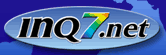


3 Comments:
At 12:48 pm, J.
said…
J.
said…
thats funny, i have a few gmail accounts and i havent seen anything like that. i should consider myself lucky? maybe i dont notice? haha. or maybe you have a deliberate aggressor lang who knows what goodies you might have in your mailbox :)
At 11:31 am, markku
said…
markku
said…
If you can't get Outlook Express to work, use Thunderbird. Thunderbird sure does beat OE in many ways, and technically more secure.
At 1:35 pm, Edwin "ka edong"
said…
Edwin "ka edong"
said…
More Gmail tips:
http://gmailtips.com/
Edwin
Post a Comment(comments posting disabled)Technobiography has moved!
Please visit Technobiography's New Home
and update your bookmarks. Salamat!