SM at SM - Smart Money at SM Malls
I was at SM the other night with my wife. When we were about to pay for our purchase, I noticed a small sign at the cashier’s desk. It said I could pay for my purchases at SM using Smart Money. I had seen something similar at Robinson’s Movie World.
On a Saturday evening, with my phone in my pocket and some time to spare, I’m in a good mood to try out this Smart Money service. Ma-subukan nga....
The SM at SM transaction
The Smart Money sign had simple payment instructions in SMS format. The format was “[unique cashier account number] [amount]” send to an access number. (I swapped phones with my brother that day, and I don’t have the exact smart money message in my phone. I’ll provide a sample message next time).
I was ready to send. But was the cashier ready to receive?
When I told the cashier that I’ll pay via Smart Money, she asked her colleague if she had seen a Smart Money transaction before. After a short discussion, the cashier left her post and walked away to what I presumed was a supervisor or a help desk. The customers behind me were getting impatient with the un-necessary delay - I could have paid cash, afterall. In my mind, I said, “Back-off, emkonomist at work!”. The cashier came back around 5 minutes later with a brand new Smart Money card in her hand.
And then we continued our transaction. She punched in my purchase, I sent the Smart Money payment via an SMS message, she validated the payment on her machine and I received a transaction receipt on my phone. She also asked me to sign a duplicate credit card receipt – the same piece of paper we sign when we make credit card purchases. Lastly, she issued me a tape receipt for my purchase. I don’t recall how the cashier used her Smart Money card.
Some observations…
Good
Transaction handled well. The cashier handled the Smart Money transaction rather well. It appeared to be the first time the cashier was conducting a Smart Money transaction. I was expecting some transaction bloopers during that transaction. But the transaction went well. Seems like the SM cashiers have been trained well.
Quick Transaction. The core transaction was rather quick. Excluding the time when the cashier had to get her Smart Money card, the core transaction was done within a minute or less. After sending my Smart Money payment SMS, I received a transaction receipt within 30 seconds or so. I presume the cashier “received” my Smart Money payment within the same amount of time.
Simple Instructions. I had to read the purchase instructions twice. I was expecting to make the purchase via the SIM Tool Kit or STK (Smart Money menu). But the purchase was done via SMS. The upside of it was the relative simplicity of the instructions and the transaction. If the transaction was via the STK, the instructions would sound something like this:
“On you Smart cellphone, go to your Smart Menu. Select Smart Money. Select Transfer. Select Others” …. etc. etc.
That’s a lot more complicated than the simple SMS instructions. But there are downsides.
Not good
Tawagin ang Guard! The downside is the apparent lack of security of the transaction. One of the distinguishing characteristics of Smart Money is their ultra-high-tech encryption of transactions via the STK. Smart says they use a security standard that is comparable to the standard used by banks.
But in this SMS transaction, I do not see how any security or encryption was implemented.
Why no PIN? On top of that, the SM purchase did not require a PIN. Where are the security measures then? Well, one is when I was asked for a written signature. But unlike in a credit card purchase, my signature was not compared to any specimen signature for purposes of validation.
What are the implications? If a person who has P10,000 of Smart Money loses his phone, his Smart Money can be used for purchasing products at SM, and it would be easy to get away. There are no PINs required and a bogus signature isn’t being verified anyway.
Of course, a cellphone owner can report the loss of a cellphone. I wonder if reporting a lost phone will automatically suspend the associated Smart Money account. I hope so because if I lose my phone (knock on wood), reporting to Smart Money will not be on the top of my head.
The verdict
All in all, I see the emergence of Smart Money purchases at SM as a positive step. What I see is a development of the service much longed for after a deep slumber on the part of Smart Money. It tells me that Smart Money is back in the m-commerce game 8 months after G-Cash started kicking butt.
The simplified transaction is definitely a welcome improvement. Although I observed a security risk, I think many regular users of Smart Money won’t mind the doing the un-encrypted SMS transactions. But the lack of PIN – this opens up the doors to more ways for criminals to exploit a lost cellphone.
Is it “User beware”? Or should it be “Smart beware”?
Ka edong
emkonomist
Search Technobiography: Smart Money, G-Cash
On a Saturday evening, with my phone in my pocket and some time to spare, I’m in a good mood to try out this Smart Money service. Ma-subukan nga....
The SM at SM transaction
The Smart Money sign had simple payment instructions in SMS format. The format was “[unique cashier account number] [amount]” send to an access number. (I swapped phones with my brother that day, and I don’t have the exact smart money message in my phone. I’ll provide a sample message next time).
I was ready to send. But was the cashier ready to receive?
When I told the cashier that I’ll pay via Smart Money, she asked her colleague if she had seen a Smart Money transaction before. After a short discussion, the cashier left her post and walked away to what I presumed was a supervisor or a help desk. The customers behind me were getting impatient with the un-necessary delay - I could have paid cash, afterall. In my mind, I said, “Back-off, emkonomist at work!”. The cashier came back around 5 minutes later with a brand new Smart Money card in her hand.
And then we continued our transaction. She punched in my purchase, I sent the Smart Money payment via an SMS message, she validated the payment on her machine and I received a transaction receipt on my phone. She also asked me to sign a duplicate credit card receipt – the same piece of paper we sign when we make credit card purchases. Lastly, she issued me a tape receipt for my purchase. I don’t recall how the cashier used her Smart Money card.
Some observations…
Good
Transaction handled well. The cashier handled the Smart Money transaction rather well. It appeared to be the first time the cashier was conducting a Smart Money transaction. I was expecting some transaction bloopers during that transaction. But the transaction went well. Seems like the SM cashiers have been trained well.
Quick Transaction. The core transaction was rather quick. Excluding the time when the cashier had to get her Smart Money card, the core transaction was done within a minute or less. After sending my Smart Money payment SMS, I received a transaction receipt within 30 seconds or so. I presume the cashier “received” my Smart Money payment within the same amount of time.
Simple Instructions. I had to read the purchase instructions twice. I was expecting to make the purchase via the SIM Tool Kit or STK (Smart Money menu). But the purchase was done via SMS. The upside of it was the relative simplicity of the instructions and the transaction. If the transaction was via the STK, the instructions would sound something like this:
“On you Smart cellphone, go to your Smart Menu. Select Smart Money. Select Transfer. Select Others” …. etc. etc.
That’s a lot more complicated than the simple SMS instructions. But there are downsides.
Not good
Tawagin ang Guard! The downside is the apparent lack of security of the transaction. One of the distinguishing characteristics of Smart Money is their ultra-high-tech encryption of transactions via the STK. Smart says they use a security standard that is comparable to the standard used by banks.
But in this SMS transaction, I do not see how any security or encryption was implemented.
Why no PIN? On top of that, the SM purchase did not require a PIN. Where are the security measures then? Well, one is when I was asked for a written signature. But unlike in a credit card purchase, my signature was not compared to any specimen signature for purposes of validation.
What are the implications? If a person who has P10,000 of Smart Money loses his phone, his Smart Money can be used for purchasing products at SM, and it would be easy to get away. There are no PINs required and a bogus signature isn’t being verified anyway.
Of course, a cellphone owner can report the loss of a cellphone. I wonder if reporting a lost phone will automatically suspend the associated Smart Money account. I hope so because if I lose my phone (knock on wood), reporting to Smart Money will not be on the top of my head.
The verdict
All in all, I see the emergence of Smart Money purchases at SM as a positive step. What I see is a development of the service much longed for after a deep slumber on the part of Smart Money. It tells me that Smart Money is back in the m-commerce game 8 months after G-Cash started kicking butt.
The simplified transaction is definitely a welcome improvement. Although I observed a security risk, I think many regular users of Smart Money won’t mind the doing the un-encrypted SMS transactions. But the lack of PIN – this opens up the doors to more ways for criminals to exploit a lost cellphone.
Is it “User beware”? Or should it be “Smart beware”?
Ka edong
emkonomist
Search Technobiography: Smart Money, G-Cash

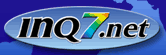


1 Comments:
At 1:18 am, Anonymous
said…
Anonymous
said…
Looks like SM hasn't totally abandoned the PIN at SM...
Try purchasing something a bit more pricey, say something worth 555 pesos... see what happens.
Smart-er Money? :)
AnonyMouse
Post a Comment(comments posting disabled)Technobiography has moved!
Please visit Technobiography's New Home
and update your bookmarks. Salamat!