Calliope! Clap clap clap!
Galing!!
I took my first tour of Calliope today. Calliope is the content management system behind i.ph .
Galing! That's what I can say. It's superior to blogger as far as interface is concerned. Very intuitive interface. Very simple. No html needed, so far. This one's ideal for newbie bloggers.
I started out with edongskey.i.ph today to upload some of my travel photos. Along the way, I got to check out the i.ph templates, changing background images, changing fonts and other options.
I also posted a few articles. Three, to be exact! hahaha! That was an accident. In the posting window, when I clicked on the "Add entry" button, I got a "page could not be found" error. So I tried to post the article again. And I tried a third time. Yun pala, na-po-post din pala yung article.
I tried to delete at least the third (identical) article, pero i still get the "page could not be found" error. And this time, the delete function wouldn't work.
And then!... here's the part when I announce my photo gallery. Unfortunately, I wasn't able to upload my photos. :-(
i.ph uses Gallery Remote - "a client-side Java application that provides users with a rich front-end to Gallery. This application makes it easier to resize and upload images to your Gallery. Use this if you wish to upload photos from your desktop."
Hyerp. I'm not at my laptop now and I don't want to install this Gallery Remote software in a public computer. I'll just have to wait until tonight to try to upload some photos.
Question in my mind: Will I be able to slip in some of *my* Google Ads in my photo gallery and blog? .... hmmmm.....
Abangan!
ka edong
I took my first tour of Calliope today. Calliope is the content management system behind i.ph .
Galing! That's what I can say. It's superior to blogger as far as interface is concerned. Very intuitive interface. Very simple. No html needed, so far. This one's ideal for newbie bloggers.
I started out with edongskey.i.ph today to upload some of my travel photos. Along the way, I got to check out the i.ph templates, changing background images, changing fonts and other options.
I also posted a few articles. Three, to be exact! hahaha! That was an accident. In the posting window, when I clicked on the "Add entry" button, I got a "page could not be found" error. So I tried to post the article again. And I tried a third time. Yun pala, na-po-post din pala yung article.
I tried to delete at least the third (identical) article, pero i still get the "page could not be found" error. And this time, the delete function wouldn't work.
And then!... here's the part when I announce my photo gallery. Unfortunately, I wasn't able to upload my photos. :-(
i.ph uses Gallery Remote - "a client-side Java application that provides users with a rich front-end to Gallery. This application makes it easier to resize and upload images to your Gallery. Use this if you wish to upload photos from your desktop."
Hyerp. I'm not at my laptop now and I don't want to install this Gallery Remote software in a public computer. I'll just have to wait until tonight to try to upload some photos.
Question in my mind: Will I be able to slip in some of *my* Google Ads in my photo gallery and blog? .... hmmmm.....
Abangan!
ka edong

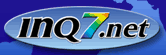


0 Comments:
Post a Comment(comments posting disabled)Technobiography has moved!
Please visit Technobiography's New Home
and update your bookmarks. Salamat!