Defrag
I've been fixing my 2nd hand, hand-me-down desktop PC at home for two days now. So many bad sectors came up. But, thanks to pareng Norton and his DiskDoctor, the evil threat of bad sectors are gone and all is well again.
 I ended my battle with the bad sectors when I defragged my hard disk early this morning.
I ended my battle with the bad sectors when I defragged my hard disk early this morning.
Defragging is a computer "exercise" of tidying up the hard disk, putting things where they belong, clearing out some free space to make way for new files to come in.
We humans should defrag regularly too, you know.
My brother, KElmer, made it a point to take a break and walk around Teacher's Village. He took these breaks especially during toxic (hectic) and very busy work scheds. He described it as Defragging his mind.
Yesterday, it was an unusual walk home for me. I left school and the sun was still up. As usual, I took out my phone, composed a new email and started thinking -- "what blog article shall I write this afternoon?"
But I stopped my run-away thumb and put back my SmartPhone into my pocket. That afternoon, I walked liesurely under the amber light of the setting sun.
For a while, I defragged my mind, enjoyed the walk and the quietness of a relaxed mind amidst this frantic tide of Makati Pipol. But, my walk came to an end, eventually.
10% Defragged. Disk activity detected. Restarting...
Elsewhence... Elsewhence ... Like now.
Edwin
Defragging tip: Start your computer in Safe Mode before defragging. This will prevent other disk activities from interrupting the defragging process.
 I ended my battle with the bad sectors when I defragged my hard disk early this morning.
I ended my battle with the bad sectors when I defragged my hard disk early this morning.
Defragging is a computer "exercise" of tidying up the hard disk, putting things where they belong, clearing out some free space to make way for new files to come in.
We humans should defrag regularly too, you know.
My brother, KElmer, made it a point to take a break and walk around Teacher's Village. He took these breaks especially during toxic (hectic) and very busy work scheds. He described it as Defragging his mind.
Yesterday, it was an unusual walk home for me. I left school and the sun was still up. As usual, I took out my phone, composed a new email and started thinking -- "what blog article shall I write this afternoon?"
But I stopped my run-away thumb and put back my SmartPhone into my pocket. That afternoon, I walked liesurely under the amber light of the setting sun.
For a while, I defragged my mind, enjoyed the walk and the quietness of a relaxed mind amidst this frantic tide of Makati Pipol. But, my walk came to an end, eventually.
10% Defragged. Disk activity detected. Restarting...
Elsewhence... Elsewhence ... Like now.
Edwin
Defragging tip: Start your computer in Safe Mode before defragging. This will prevent other disk activities from interrupting the defragging process.

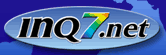


0 Comments:
Post a Comment(comments posting disabled)Technobiography has moved!
Please visit Technobiography's New Home
and update your bookmarks. Salamat!