Sun Cellular - Tips, Tricks & Tsismis
I've been using a Sun SIM on a part-time basis for more than a week already. It's a different breed from Smart and Globe because of the free Sun-to-Sun calls and texts.
But there's more to it than the Call and Text Unlimited (CTU) service. Let me tell you about a few Tips, Tricks and Tsismis-es I've gathered. See what the Sun can do, see if they work for you...
First, for two people to take advantage of CTU, both need to be using Sun Cellular. BUT only ONE party needs to pay the P100 or P250 for the CTU service. See these comments for an example.
Second, some subscribers might be encountering a problem of not being able to make outgoing calls. Maya, my wife, had that problem -- no outgoing calls but incoming calls, sending and receiving text messages were working fine.
The solution was some phone configurations. If you have a similar problem, try these:
In Settings > My Caller Identity = "By Network"
In phone settings > Call Barring = "Cancel All"
It works on my wife's Nokia, see if it works for you. Warning: Please note that you might need to revert to old settings when you change SIMs.
Third, do you use Sun Cellular only part-time? There's a way to receive calls even if your SIM isn't active: Voice Mail Service.
If your caller is using Sun and CTU, leaving a 1 minute voice message is free. You can retrieve messages from your Sun phone FREE of charge (with or without CTU). Convenient, huh? Note: You need to call Sun to have the service activated and change some phone settings.
Fourth, Sun Cellular has GPRS, WAP and MMS. Try these Sun settings on Airfagev (for Smartphones), see if they work for you.
Fifth, Sun's IDD Rates are 3/4's the rates of Smart, Globe and PLDT landlines. Use Sun to call IDD at only 30 cents per minute. Cheap!
Lastly, here's some tsismis. I asked a Sun staff how much their subscriber base has grown. She didn't want to give a figure. But she said this much: number of Sun Cellular subscribers increased SIX-FOLD after the launch of Sun Cellular 24/7 Call and Text Unlimited (CTU) service.
I gather further from tweet_pogi on Airfagev that prior to CTU (Sept 2004), Sun had just 700,000 subscribers. If we combine these figures, that puts Sun Cellular's number of subscribers at 4.2Million. Naaaah! I don't think they've gotten that big ... But ...
In the game, Sun is.
On guard, Smart and Globe should be.
- Edwin
in classroom, I am
Read: Sun Cellular Turns up the Heat - 24/7 Call and Text Unlimited, Sun Cellular Turns up the Heat - More Info, Airfagev Moves Mountains
Search Technobiography: Sun Cellular
Visit www.suncellular.com.ph or call hotline 395-8000 for more details on the 24/7 Call and Text Unlimited service.
But there's more to it than the Call and Text Unlimited (CTU) service. Let me tell you about a few Tips, Tricks and Tsismis-es I've gathered. See what the Sun can do, see if they work for you...
First, for two people to take advantage of CTU, both need to be using Sun Cellular. BUT only ONE party needs to pay the P100 or P250 for the CTU service. See these comments for an example.
Second, some subscribers might be encountering a problem of not being able to make outgoing calls. Maya, my wife, had that problem -- no outgoing calls but incoming calls, sending and receiving text messages were working fine.
The solution was some phone configurations. If you have a similar problem, try these:
In Settings > My Caller Identity = "By Network"
In phone settings > Call Barring = "Cancel All"
It works on my wife's Nokia, see if it works for you. Warning: Please note that you might need to revert to old settings when you change SIMs.
Third, do you use Sun Cellular only part-time? There's a way to receive calls even if your SIM isn't active: Voice Mail Service.
If your caller is using Sun and CTU, leaving a 1 minute voice message is free. You can retrieve messages from your Sun phone FREE of charge (with or without CTU). Convenient, huh? Note: You need to call Sun to have the service activated and change some phone settings.
Fourth, Sun Cellular has GPRS, WAP and MMS. Try these Sun settings on Airfagev (for Smartphones), see if they work for you.
Fifth, Sun's IDD Rates are 3/4's the rates of Smart, Globe and PLDT landlines. Use Sun to call IDD at only 30 cents per minute. Cheap!
Lastly, here's some tsismis. I asked a Sun staff how much their subscriber base has grown. She didn't want to give a figure. But she said this much: number of Sun Cellular subscribers increased SIX-FOLD after the launch of Sun Cellular 24/7 Call and Text Unlimited (CTU) service.
I gather further from tweet_pogi on Airfagev that prior to CTU (Sept 2004), Sun had just 700,000 subscribers. If we combine these figures, that puts Sun Cellular's number of subscribers at 4.2Million. Naaaah! I don't think they've gotten that big ... But ...
In the game, Sun is.
On guard, Smart and Globe should be.
- Edwin
in classroom, I am
Read: Sun Cellular Turns up the Heat - 24/7 Call and Text Unlimited, Sun Cellular Turns up the Heat - More Info, Airfagev Moves Mountains
Search Technobiography: Sun Cellular
Visit www.suncellular.com.ph or call hotline 395-8000 for more details on the 24/7 Call and Text Unlimited service.

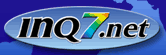


8 Comments:
At 8:49 am, Anonymous
said…
Anonymous
said…
I am having problem with loading my cell card, I entered it but didn't received any confirmation after a day check the balance & still I don't have any balance. Again, I tried to re-enter the pin # but the voice announcement & the text message informed me that the the pin was already used. I am calling the hotline 3958000 (24hours?) no one's answering even the 200 in the cellular phone. How could you satisfactorily serve your subscriber if all we could hear are the songs instead of your operator. Hope you could do something about my complain. thanks.
At 9:59 am, Edwin "ka edong"
said…
Edwin "ka edong"
said…
hello anonymous,
if i were you, i would walk to a Sun Cellular Stall in a mall (Try mo sa Robinson's Pioneer, bagong bago pa lang, di ko pa nakikita!). They're at the best position to assist you.
I'm not sure though how they will handle it.
di sumasagot ang hotline? i've experienced that too. ang tagal tagal (almost 5 or 7 mins before first answer). memorize ko na nga yung mga christmas songs nila eh!
goodluck!
ka edong
At 8:36 pm, Anonymous
said…
Anonymous
said…
Can anybody help me in configuring my O2 XDA II for GPRS and MMS...
At 4:28 pm, Edwin "ka edong"
said…
Edwin "ka edong"
said…
> At 8:36 PM, Anonymous said…
> Can anybody help me in configuring my O2 XDA II for GPRS and MMS..
Do you have settings from your telco already?
Look up "Lopio", an O2 user and my e-friend in airfagev.com.
He'd be able to help you. hanapin mo nalang siya.
chairs!
ka edong
At 7:44 pm, Anonymous
said…
Anonymous
said…
uhmm... it's my first time to right here.. tanong ko lang... talaga bang mtgal kpag nagcoconnect sa gprs??? coz im trying to activate my gprs, sa sun, then ang tgal nia grabe.
At 8:49 pm, Edwin "ka edong"
said…
Edwin "ka edong"
said…
> talaga bang mtgal kpag nagcoconnect sa gprs???
Dear anonymous,
Activation ba, 'ka mo? I don't know about activation ng Sun.
But when I attempt to connect to GPRS, it usually connects within 30 seconds. matagal na yung 1 min. Kapag matagal, I stop my attempt and then try to connect when I'm at a different place. Pero sa Smart 'yun, ha.
goodluck!
ka edong
At 10:05 am, Anonymous
said…
Anonymous
said…
hi there.
i would like to have some assistance regarding this issue.
am usin a sony ericsson k700i phone.now for the gprs setting, i've already downloaded it and had it activated. basically, it's saved on my phone already. but when i tried to use the gprs, it always gives me the message connection failed. i dont what to do na. help please!!
At 10:12 am, Edwin "ka edong"
said…
Edwin "ka edong"
said…
Hi Anonymous,
have you tried calling the Sun cellular hotline: 395-8000 ?
Better yet, go to a Sun Cellular shop in one of the malls (sa Robinson's malls, meron niyan). Ask their customer service people to configure it.
Goodluck!
ka edong
Post a Comment(comments posting disabled)Technobiography has moved!
Please visit Technobiography's New Home
and update your bookmarks. Salamat!