BlogRolling over
Blogrolling is a useful blogging tool for organizing links. All you need is to insert 1 line (javascript, rss or opml something) in your blog template. And your list of links will appear on your blog.
Link administration is done through your BloggRolling online account. You can add and delete links via an easy to use webform. There's an option to access that webform from your browser's Links folder. Rather convenient...
I still need to figure out how to categorize my links. I think I'll have to make multiple BlogRolling accounts for that.
It's convenient. Especially for people like me who have a lot to wish for with Blogger. I find it cumbersome trying to edit my blogger template - tapos the changes don't happen because the form doesn't submit properly! Ka-inis! ;-($
That's why I haven't been fond of adding links on my blog in the past. But with BlogRolling, I no longer have an excuse.
Roll over to BlogRolling for some linking tricks that even your dog could do.
- Edwin
Thanks to JM, a friend from Namfrel. I learned about BlogRolling from JM's blog, ForAWhile
Read: Bogged Blog Bummer, Light for All
Visit: Nginig! may sinulat si JM, nakakapangilabot ... may future itong si JM sa fiction kundi sa horror-suspense novels. peace, JM!
Link administration is done through your BloggRolling online account. You can add and delete links via an easy to use webform. There's an option to access that webform from your browser's Links folder. Rather convenient...
| My Blog Rolling links list (so far...) |
|
|
I still need to figure out how to categorize my links. I think I'll have to make multiple BlogRolling accounts for that.
It's convenient. Especially for people like me who have a lot to wish for with Blogger. I find it cumbersome trying to edit my blogger template - tapos the changes don't happen because the form doesn't submit properly! Ka-inis! ;-($
That's why I haven't been fond of adding links on my blog in the past. But with BlogRolling, I no longer have an excuse.
Roll over to BlogRolling for some linking tricks that even your dog could do.
- Edwin
Thanks to JM, a friend from Namfrel. I learned about BlogRolling from JM's blog, ForAWhile
Read: Bogged Blog Bummer, Light for All
Visit: Nginig! may sinulat si JM, nakakapangilabot ... may future itong si JM sa fiction kundi sa horror-suspense novels. peace, JM!

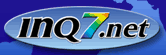


1 Comments:
At 12:30 pm, Anonymous
said…
Anonymous
said…
Bloglinker.com is okay too for exchanging links.
Tanda
Post a Comment(comments posting disabled)Technobiography has moved!
Please visit Technobiography's New Home
and update your bookmarks. Salamat!