Addict Mobile Mail
Out of town? No Internet Cafe in sight? Don't fret! Activate your Mobile E-mail account in 1 easy step. Get your e-mail messages (even those with image attachments) on your mobile as text or MMS. Stay connected wherever u r (except for Mars). Text AM to 382.Aba! Posting via MMS to blogger works! ...
I just took a chance and forwarded
This time the message got posted. But the attached MMS image was not included in the mobile post. I'm adding it manually now .... -->
Two things I learned from this experiment:
1.) MMS to mobile blogging on blogger works (for text only)Will I use Addict Mobile Mail? Unlikely. I've got Brosia and Gmail on my phone.
2.) My request to Smart to stop all broadcasts did not work
Added June 6
Nyahahhaa! I ate my words! I just got an SMS. It turns out I DID use some sort of SMS-to-e-mail service of Smart. The message said:
From: 200Right. But again, unlikely.
Due to inactivity for 28 days, your TextMail acct ********@my.smart.com.ph can no longer rcv email. You may set-up a new TextMail acct any time.
astronaut edong aldrin
Looking for me? Check out NASA ... nasa dorm lobby lang ako

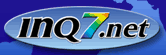


3 Comments:
At 7:55 pm, Edwin "ka edong"
said…
Edwin "ka edong"
said…
emman! long time no hear!
negative po - not gmail smtp. I use myrealbox.com smtp/pop servers. myrealbox is currently closed to new accounts.
Theoretically, you can use *any* smtp, pop servers. I haven't tried gmail servers. balitaan mo ako kung na-configure mo ang gmail sa smartphone mo.
try also:
smartphone e-mail configs on Airfagev forums
chairs!
ka edong
At 7:27 pm, Anonymous
said…
Anonymous
said…
Gusto ko nang umalis ng Sun cellular! Naiinggit ako!
But I need an MMS enabled phone. Low tech po ang phone ko eh...
At 7:40 pm, Edwin "ka edong"
said…
Edwin "ka edong"
said…
clair,
may MMS at GPRS ang Sun cellular. ... but, ooops, your phone doesn't have those .... ;-p
what's this, you invest everything in your PC and don't spend a thing on your mobile? hmmmmm.....
do you have anything on WiFi in UP Dil?
ka edong
Post a Comment(comments posting disabled)Technobiography has moved!
Please visit Technobiography's New Home
and update your bookmarks. Salamat!