Puzzle: Sharing files online
Hello readers, may I invite you to help me out with two file sharing puzzles:
First is sharing humongous files;
Second is tracking downloads
I got a few tips from visitors to my article on Audio Blogs. I've tried ripway.com but there's a limit to file size. I've tried yousendit.com too,but it has it's file size limits too but my file couldn't get through. (The theoretical maximum size we could send via yousendit.com is 1Gb.) I tried my old trick of "uploading" the files on a Gmail account. Hirap. It didn't get through.
Can you recommend an online service that can accommodate my big needs?
In other words, I want to know who are downloading the files. I'd like to have a way for people to (optionally) register their contact info before downloading the files.
Because registration is optional, at the very least I want to know how many times each file is downloaded. A bonus would be the geographic location or IP address of the persons downloading the file.
Is there an online service that can do this for me? One that is hassle-free. Any suggestions?
Read: Audio Blogs
TIA
Edong
TIA = Thanks in advance, not "Tita"
First is sharing humongous files;
Second is tracking downloads
First: Share 10Mb, 20Mb video files
I have two video files from our AIM class and I need to share them to our classmates who are now back in their home countries around Asia. The files are large (10 Mb and 20Mb each) and couldn't be sent to most regular e-mail addresses.I got a few tips from visitors to my article on Audio Blogs. I've tried ripway.com but there's a limit to file size. I've tried yousendit.com too,
Can you recommend an online service that can accommodate my big needs?
Second: Share files, track downloads
Here's another thing I want to do (different from the previous puzzle). This time around, the files I want to share are small enough, around 600Kb. But what I want is to be able to track download information.In other words, I want to know who are downloading the files. I'd like to have a way for people to (optionally) register their contact info before downloading the files.
Because registration is optional, at the very least I want to know how many times each file is downloaded. A bonus would be the geographic location or IP address of the persons downloading the file.
Is there an online service that can do this for me? One that is hassle-free. Any suggestions?
Read: Audio Blogs
TIA
Edong
TIA = Thanks in advance, not "Tita"

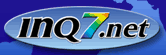


14 Comments:
At 3:43 pm, Anonymous
said…
Anonymous
said…
Try getting your own webspace? ;)
At 4:54 pm, Edwin "ka edong"
said…
Edwin "ka edong"
said…
oh, did i mention "free" in my specs? ;-)
get webspace ... malapit na ... malapit na .... hrrrrrgggggssss...
ka edong
At 5:25 pm, Airwind
said…
Airwind
said…
tipod ata pede mo gamitin ... di ko lang sure, nabasa ko ata before... sorry if cant help that much
At 5:26 pm, Airwind
said…
Airwind
said…
i mean tripod.com... tsori tsori
At 10:52 pm, Unknown
said…
Unknown
said…
Sige na, get webspace na! So you can do a lot of things ;D
At 11:31 am, Anonymous
said…
Anonymous
said…
tsambahan lang talaga makaupload wsa yousendit.com ng ganon kalaki. ako nga nagsesend ako ng 15-24MB. naka-isang trial and error pa ako. kailangan talaga T1 connection.
At 1:45 pm, Edwin "ka edong"
said…
Edwin "ka edong"
said…
hello airwind, clair, monicai,
thanks for your input!
I was able to send my 10Mb and 26Mb files via yousendit.com . tagal nga lang, binabad ko for around 15mins or more.
what I used is their "secure" sending. My attempts seemed to work more often with the "secure" sending than the .... uh ... "insecure" sending.
Downsides of yousendit:
a.) files are available for only 7 days
b.) files are available for only a limited (around 20 ata) number of downloads
File is removed from server as soon as any of the above two limits are reached.
Thus, i guess yousendit.com works well for one-time sharing of files to a colleague where you don't need to have the file available for a longer period of time.
Am still searching for appropriate file sharing services that fit my needs....
ka edong
At 9:08 pm, Anonymous
said…
Anonymous
said…
Hi Ka Edong!
1. Perhaps you can convert your videos to .wmv format so that the files will be smaller?
2. Then you can create some kind of Yahoogroup and place the files there.
3. Tracking files -- please send me the URL of those files, and I'll send you a tracking tag system that's free just for you. :-)
Regards,
Manuel
At 9:10 pm, Anonymous
said…
Anonymous
said…
Pahabol... tracking is interesting at first, and then it gets boring after a few weeks.
At 9:24 am, MhacLethCalvin
said…
MhacLethCalvin
said…
Hi Ka Edong,
Have you tried Dropload?
http://dropload.com
But just like yousendit.com, it is good for one time sharing of files only.
The really best way is to get a webspace. Thus you can share all the files you want plus you can track the downloads. However this fails your number one criterion: IT HAS TO BE FREE... hehehe ;)
Mhac
At 9:58 am, Edwin "ka edong"
said…
Edwin "ka edong"
said…
Hi Manuel,
The files are in wmv format and they're still huge (10Mb, 26Mb).
Yahoogroups would have been ideal, but my files couldn't fit in the 20Mb (?) total filespace provided by Yahoogroups.
Tracking: sige, i'll let you know when the files i want to track are uploaded na. thanks! Will I be able to configure tracking on my own through the service you're using?
Mhac,
oo nga, eh. my own webspace just might solve the entire puzzle. Just waiting for a fairy godmother to give me some for free :D
tomorrow: Hotspot hunting in Baguio....
ka edong
At 1:23 pm, Anonymous
said…
Anonymous
said…
Hi Ka Edong,
Maybe you can chop up the wmv files, and create several Yahoogroups?
Tracking -- You won't be able to configure; you'll just be able to log in and view the stats. The program is hosted at my site.
Regards,
Manuel
At 2:54 pm, Jepoy
said…
Jepoy
said…
hi ka edong!!
i've been reading your blog for several months now and it's very informative.
About the filesharing service, you may try out http://rapidshare.de
You can upload upto 50MB per file and you can track how many times it has been downloaded. That's where I uploaded the GloriaGate tapes. 160MB in all. Hehehe.
btw, link exchange? :D
At 8:36 am, Edwin "ka edong"
said…
Edwin "ka edong"
said…
Hi Jepoy!
It works! rapidshare.de is so far the closest thing to what I need.
Yun nga lang, hanggang download counter lang siya. I was hoping (hoping lang naman) to get an optional registration so that I knew who was downloading my files.
But it works, and I'll be using it and you'll find out soon (on a soon to launch blog) how I'm going to use the service.
HAve a good week (despite the circus that's going on in our country)!
klawn edong
Post a Comment(comments posting disabled)Technobiography has moved!
Please visit Technobiography's New Home
and update your bookmarks. Salamat!