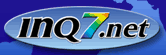Last week, in preparation for a
forum where I was presenting, I wanted to update myself with Smart Money. I surfed their website, I Googlized
Smart Money. But I didn't find anything new.
I guess my search was a few days advanced. Just four days after, Smart came out with print ads exclaiming
Smart Padala
Ang pang International, ngayon pang Domestic na rin!
Let's butingting this Smart Padala thing.
Here are some
Smart Padala / Smart Money info taken from the print ad:
- There's a sending and encashment fee of as low as 1%
- Recepient needs to download a Smart Money Number. There are two procedures for downloading. The first procedure is for the Super SIM3 which uses the STK (SIM ToolKit). The second procedure is for Super SIM1 and Super SIM2 which has instructions that use SMS.
| Some of the Smart Padala Centers kung saan puwede magpadala at mag-encash |
- McDonald's
- SM
- Tambunting pawnshop
- 7-11
- VideoCity
- SeaOil
- Smart Wireless Centers
- 2Go (call and cash will be delivered to you: tel 8987845)
|
- Sender of money goes to a Smart Padala Center, gives cash, recepient's Smart Money number, shows a valid ID. (In small letters: "As low as 1% sending fee")
- Sender should see the confirmation message in the cellphone of the Smart Padala Center (referred to in this article as SPC).
- Recepient of money will receive an SMS message that "cash" has been sent to his/her cellphone. (The ad reads: "Beneficiary receives cash")
- Recepient goes to an SPC and encashes the Smart Money. (In small letters: "As low as 1% encashment fee")
My thoughts:
- It's about time! I've been waiting for Smart to make a move since the onslaught of Globe's G-Cash in October 2004. It's a bit late, but it's not too late. It's still very early in the game. The response of Smart Money is good for m-Commerce development in the Philippines. It forces both Smart and Globe into a game of continuous improvement of m-Commerce services for the Filipinos.
- Simplicity is the way. As I discussed in a previous article (article title), I explained that Smart Money was too complicated for the common subscriber. So complicated that I referred to all the (old) procedures a barrier to usage. Examining the print Ad, my initial reaction was: "Good, they're making things simpler". But (big BUT), I don't think it is simple enough to be followed by the common subscriber.
- First question: How will I know if I'm using a SIM1, SIM2 or SIM3?
- The ad's step 3 for Super SIM1&2 says: "I-activate ito sa inyong SMART celfone. Piliin ang SMART Money sa SMART menu." - Anlabo. Even I, an old Smart Money user, I don't understand and can't imagine what this procedure will be like.
- I am SURE that this procedure is in-complete. It is not a procedure that an ordinary subscriber will be able to follow easily.
- Maybe that's the reason there's additional fine print saying: "Para makapag-encash, pumunta sa SMART Wireless Center at magdala ng ID for initial registration."
- Here's a concrete example of how not foolproof the Smart Money procedures are. I was in a meeting and my colleague tried out the STK procedure for Super SIM3. Two minutes later, he received a reply saying something like: Invalid transaction. Command aborted. (Let me complete the story by saying that my colleague was using a Pocket PC-phone. He was using an STK procedure and it did not work for him).
- "As low as" 1% sending/encashment fee. I've heard this before. This is the same rate that Globe charges for G-Cash Cash-in and Cash-out. And seeing "As low as", I'd expect some SPC's to charge 2% to 5% or more for some of the Smart Padala transactions.
- As I've said before, the m-commerce service providers should offer sending/encashment service for FREE! Okay, if that's too difficult, at least waive that sending fee, at least as a promo. The idea is that the m-commerce providers (Smart and Globe) should encourage people to infuse cash into the m-Commerce economy. The more Smart Money "cash" and G-Cash there is going around, the better for m-commerce economy and the better for the m-commerce service providers.
- Of course offering this for free isn't easy. There are SPC's to pay. That's the challenge, to be able to create a financially viable business model that compensates the SPC's and yet gives incentives to the subscribers to use the m-Commerce services. It isn't easy but there is a way (Read Technobiography on Monday, June 27).
- "As low as 1%" is too much. If you compare this to Western Union which charges around P50, 1% is too much. Example, if I send P5,000, I get charged P50 for sending (1% sending fee). Then the recepient of my money is charged another P50 (1% encashment fee). Even over the counter deposits in some commercial banks charge just P50-P100 flat rate. Thus, for an amount above P5,000, there are other cheaper options than paying the 1% charge of Smart Money (or G-Cash). Even more expensive when other SPC's charge more than 1%.
- What's the real deal? I usually find out the real deal by walking up to a partner establishment. I would ask them whether they've had customers transacting Smart Padala, whether they found it easy, how many transactions in a day or week, amounts sent etc. I did this last year at McDonald's Boni-EDSA and the manager was frank enough to tell me that they hadn't transacted even one Smart Padala transaction.
- I'll give it a few more days and then walk up to a Smart Padala Center to find out how things are going with Smart Padala Domestic. That would be the indicator if what I've been saying above is crap or on the dot.
I'll be writing more about Smart Money, Smart Padala and G-Cash in the coming days. I will share some thoughts on how m-Commerce deployment can be heightened. Many of these thoughts are based on experiences and insights gained through my thesis on m-Commerce for Microfinance.
My thought projects for myself and for my readers:
- What will it take for m-Commerce to take off?
- What can m-Commerce do for the Philippines?
Keep your thinking caps on. Do share your thoughts.
See you on Monday for more on m-Commerce in the Philippines!
Search Technobiography:
Smart Padala, Smart Money, G-Cash
m-Edong
(Manong Edong)
Read more
>>